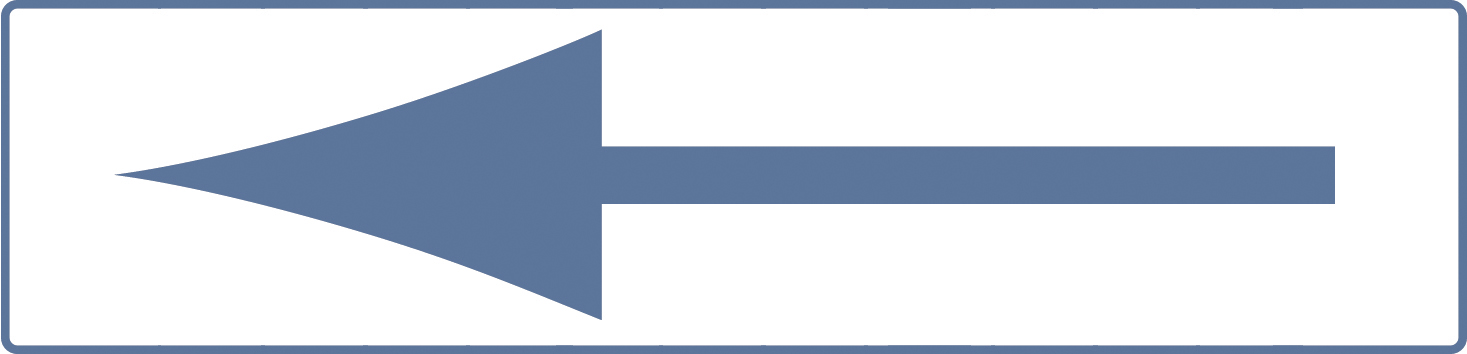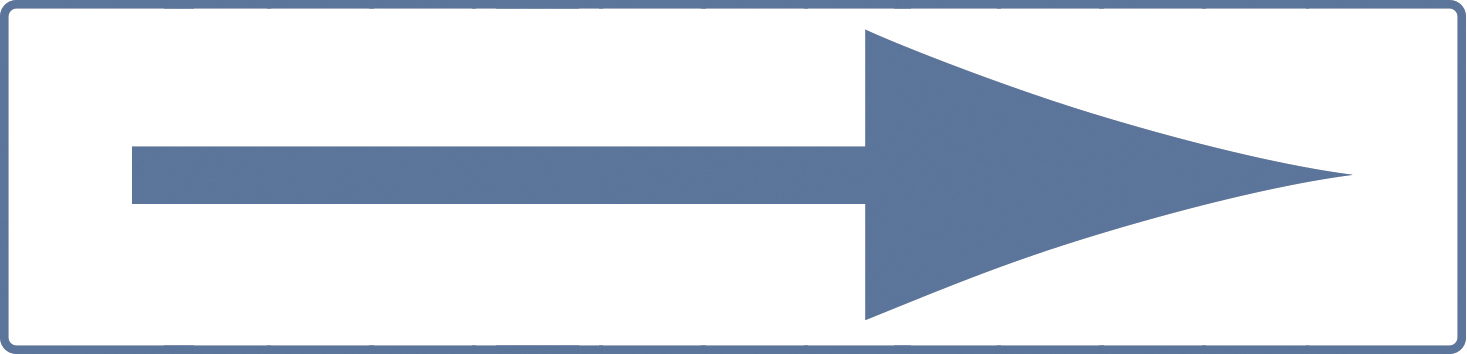STUDY_html_001_B.html
<html> <meta charset="utf-8"> <meta name="viewport"content="width=device-width,initial-scale=1"> <link> リンク <style> スタイル </style> <div class="navbar navbar-dark bg-dark shadow-sm"> <div class="container"> <a href="#"class="navbar-brand d-flex align-items-center"> <svg xmlns="http://www.w3.org/2000/svg" width="20"height="20"fill="none" stroke="currentColor"stroke-linecap="round" stroke-linejoin="round"stroke-width="2" aria-hidden="true"class="me-2" viewBox="0 0 24 24"> <path d="M23 19a2 2 0 0 1-2 2H3a2 2 0 0 1-2-2V8a2 2 0 0 1 2-2h4l2-3h6l2 3h4a2 2 0 0 1 2 2z"/> <circle cx="12"cy="13"r="4"/></svg> <kbd>SC-88</kbd><strong>Pro</strong></a> <button class="navbar-toggler"type="button"data-bs-toggle="collapse" data-bs-target="#navbarHeader"aria-controls="navbarHeader" aria-expanded="false"aria-label="Toggle navigation"> <span class="navbar-toggler-icon"></span> </button> </div></div> <section class="py-5 text-center container"> <div class="row py-lg-5"> <div class="col-lg-6 col-md-8 mx-auto"> <h1 class="fw-light">エクスクルーシブ</h1> <p class="lead text-muted"> <table cellpadding="4"cellspacing="2"> <tbody> <tr> <td bgcolor="#cccccc">アドレス(h)</td> <td bgcolor="#dddddd">サイズ(h)</td> <td bgcolor="#cccccc">データ(h)</td> <td bgcolor="#dddddd">パラメーター</td> <td bgcolor="#cccccc">説明</td> <td bgcolor="#dddddd">初期設定値(h)</td> <td bgcolor="#bbbbbb">説明</td> </tr> <tr> <td>40 00 04</td> <td>00 00 01</td> <td>00 - 7f</td> <td>master volume</td> <td>0 -127</td> <td>7f</td> <td>127</td> </tr> </tbody></table></p> <p><a href="#"class="btn btn-primary my-2">エクスクルーシブ・メッセージ</a> <a href="#"class="btn btn-secondary my-2"> チェックサムの計算方法 </a></p> </div></div></section> <div class="album py-5 bg-light"> <div class="container"> <div class="row row-cols-1 row-cols-sm-2 row-cols-md-3 g-3"> <div class="col"> <div class="card shadow-sm"> <svg class="ボックス card-img-top"width="100%" height="225"xmlns="http://www.w3.org/2000/svg" role="img"aria-label="Placeholder:Thumbnail"preserveAspectRatio="xMidYMid slice" focusable="false"><title>初期設定値</title> <rect width="100%"height="100%"fill="#008080"/><text x="50%"y="50%" fill="#7fffd4"dy=".3em">画像ファイル</text></svg> <div class="card-body"> <p class="card-text">どのようなエクスクルーシブを送ればよいかは メーカーや機種によって異なりますので, 使用する音源などのマニュアルに書かれた 「MIDI インプリメンテーション」に従ったデータを送る必要があります.</p> <div class="d-flex justify-content-between align-items-center"> <div class="btn-group"> <button type="button"class="btn btn-sm btn-outline-secondary">例: 1</button> <button type="button"class="btn btn-sm btn-outline-secondary">例: 2</button> </div> <small class="text-muted">p - 20</small> </div></div></div></div> <div class="col"> <div class="card shadow-sm"> <svg class="ボックス card-img-top"width="100%" height="225"xmlns="http://www.w3.org/2000/svg" role="img"aria-label="Placeholder:Thumbnail"preserveAspectRatio="xMidYMid slice" focusable="false"><title>初期設定値</title><rect width="100%" height="100%"fill="#133d88"/><text x="50%"y="50%" fill="#abcdef"dy=".3em">画像ファイル</text></svg> <div class="card-body"> <p class="card-text">計算した結果はアドレスからチェックサムまでを加算した値の下位 7ビットが "0" になる値ということになり, ここに sum は計算を追加します. 詳しくはMIDIインプリメンテーション・チャートに書かれています. <div class="d-flex justify-content-between align-items-center"> <div class="btn-group"> <button type="button"class="btn btn-sm btn-outline-secondary">例: 3</button> <button type="button"class="btn btn-sm btn-outline-secondary">例: 4</button> </div> <small class="text-muted">p - 30</small> </div></div></div></div> <div class="col"> <div class="card shadow-sm"> <svg class="ボックス card-img-top"width="100%"height="225" xmlns="http://www.w3.org/2000/svg"role="img"aria-label="Placeholder:Thumbnail" preserveAspectRatio="xMidYMid slice" focusable="false"><title>初期設定値</title><rect width="100%" height="100%"fill="#ffd700"/><text x="50%"y="50%"fill="#dc143c" dy=".3em">画像ファイル</text></svg> <div class="card-body"> <p class="card-text">例えば "90" は 16進で "5AH" ですから SC-88Pro のマスターボリュームを "90" に設定するようなエクスクルーシブは, <br>F0 41 10 42 12 40 00 04 5A sum F7<br> になります.</p> <div class="d-flex justify-content-between align-items-center"> <div class="btn-group"> <button type="button"class="btn btn-sm btn-outline-secondary">例: 5</button> <button type="button"class="btn btn-sm btn-outline-secondary">例: 6</button> </div> <small class="text-muted">p - 40</small> </div></div></div></div></div></div></div> </html>
<style>
h1{font-family:Helvetica,"MS Pゴシック","メイリオ",Osaka,"ヒラギノ角ゴ Pro W3",serif;}
.ボックス{font-size:30px;
text-anchor:middle;
-webkit-user-select:none;
-moz-user-select:none;
user-select:none;}
</style>
<link href=https://cdn.jsdelivr.net/npm/bootstrap@5.0.2/dist/css/bootstrap.min.css rel="stylesheet" integrity="sha384-EVSTQN3/azprG1Anm3QDgpJLIm9Nao0Yz1ztcQTwFspd3yD65VohhpuuCOmLASjC" crossorigin="anonymous">
sample_STUDY_html_001_B.pdf ![]() サンプル・ダウンロード
サンプル・ダウンロード ![]()
![]()