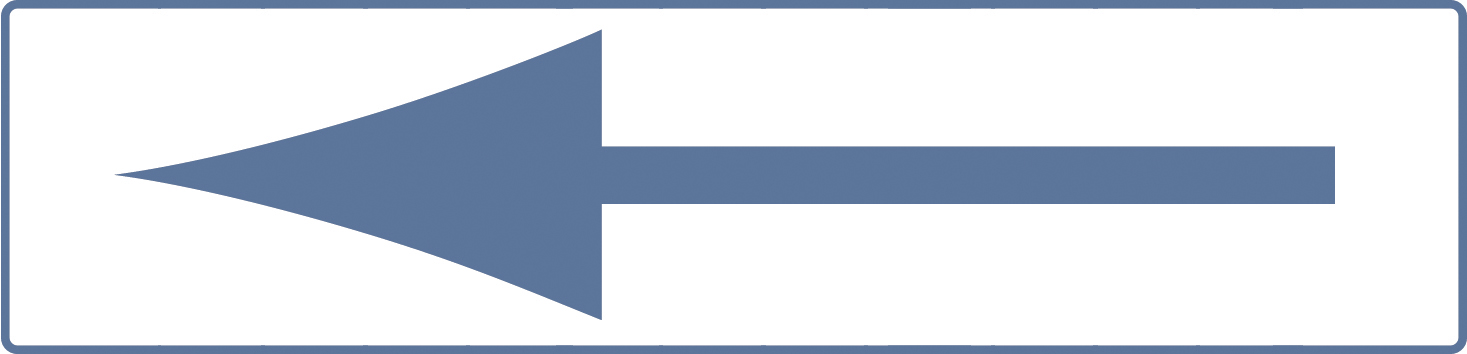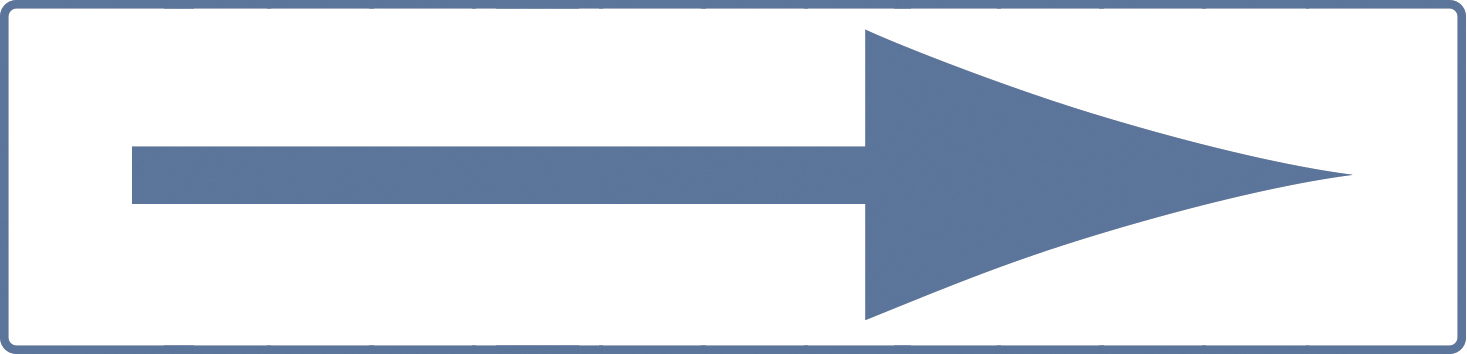STUDY_html_002_A.html
<html>
<style> スタイル </style>
<script> すくりぷと </script>
<a href="#"onclick="くりっく()">ここがボタン</a>
<br>
<p>1 〜 5 の日本語で説明してある部分の中で,<br>間違った翻訳になっているのはどれでしょう?</p>
<table>
<tr>
<td>Input Unit → <span style="color:purple;">入力装置</span> <input type="button"value=" 1 "
onclick="document.write('Input Unit は入力装置です')"></td>
</tr>
<tr>
<td>Output Unit → <span style="color:indianred;">出力装置</span> <input type="button"value=" 2 "
onclick="document.write('Output Unit は出力装置です')"></td>
</tr>
<tr>
<td>Storage Unit → <span style="color: darkolivegreen;">記憶装置</span> <input type="button"value=" 3 "
onclick="document.write('Storage Unit は記憶装置です')"></td>
</tr>
<tr>
<td>Central Processing Unit → <span style="color:forestgreen;">演算装置</span> <input type="button"value=" 4 "
onclick="document.write('Central Processing Unit は演算装置です')"></td>
</tr>
<tr>
<td>Control Unit → <span style="color:deeppink;">外部接続装置</span> <input type="button"value=" 5 "
onclick="document.write('Control Unit は<font color=red >制御装置</font>であり, 外部接続装置ではありません')"></td>
</tr>
</table>
</html>
<style>
p{text-align:center;
margin-top:50px;}
th,td{border:solid 1px;}
table{border-collapse:collapse;
width:100%;
text-align:center;
margin-left:auto;
margin-right:auto;}
td{font-weight:bold;
border:solid 1px;
text-align:center;}
</style>
<script>function くりっく(){alert("ボタンがクリックされました");}</script>
sample_STUDY_html_002_A.pdf ![]() サンプル・ダウンロード
サンプル・ダウンロード ![]()
![]()